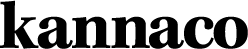How do I update my account information?Updated a year ago
After you log in to your account, go to "Profile," and from there, you can update your account information as needed. Within this page, you can update your password, add new saved addresses, and update your default address by clicking the "edit" button and then checking "set as default address." Remember to save all changes after editing. If you want to change your email address, please get in touch with us at [email protected].